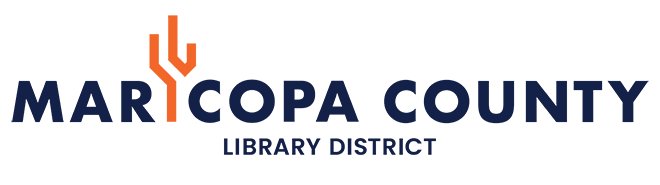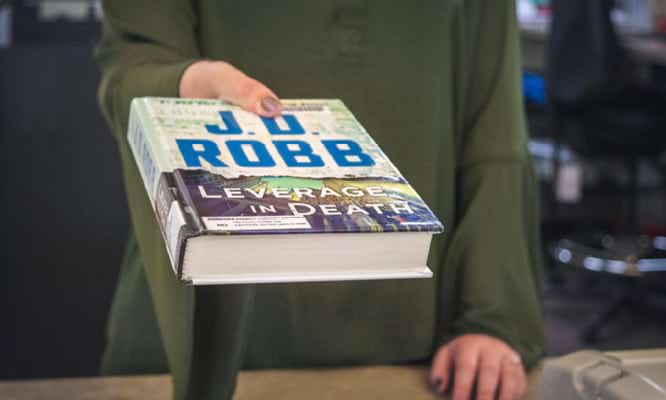How to Borrow from the Library
How to Borrow From the Library
Your Maricopa County Library District account allows you to check out physical items from our libraries (like books, DVDs & Blu-Rays, and Audiobooks on CD) and electronic items from our Digital Library (like eBooks, Audiobooks, and streaming music & movies).
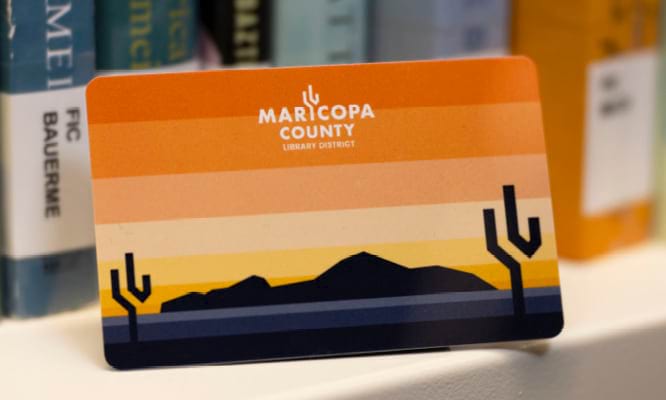
You may check out up to 50 items per library card at a time. To check out an item, go to your library’s Customer Service Desk or look for a Self-Checkout Machine. If you need help finding an item on our shelves, don’t hesitate to ask one of our staff members for help!
Borrowing Services
Checkout Periods
- Books: 21 Days
- DVDs/Blu-Ray Discs: 7 days
- Express items: 7 days (limited to 5 items at a time, with no renewals)
- TV Shows: 14 days
- Book Club Boxes: 6 weeks
- All Other Materials: 21 days
- Checkout periods for our Digital Library vary by product
Renewing Your Items
As long as no one has requested your item, you may renew up to 5 times by phone, in person, or online at mcldaz.org/renewitems
No Overdue Fines!
We have eliminated fines for items returned late, but you still must return items or be charged a replacement fee. More details at mcldaz.org/nofines.
Reading History
By default, your account will not automatically record your reading history. In order to track items you have checked out, log in to your account. Click on the “Contact Information and Preferences” tab. Under preferences, check the box that says “Maintain Reading History.” Your library account will now keep a list of any items you check out with your library card.

When your requested items are ready, you have the option to schedule an appointment to pick them up without leaving your car! Schedule your pickup appointment online,over the phone or through the myLIBRO app.